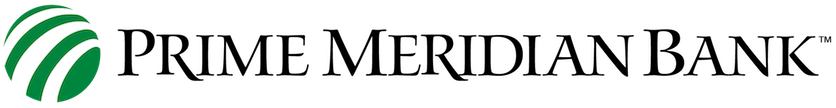FAQ
{beginAccordion}
What is Prime Meridian Bank's Routing Number?
063116481
How do I order/reorder checks?
Contact us by phone at (850) 907-2300, and we will reorder checks for you. You can also place your order when you securely contact us online, 24/7!
How do I activate my online banking?
First Time Users:
If you have never accessed our online banking platform, please contact one of our Personal Bankers at (850) 907-2300 or (850) 907-2301 and request a new Username.
Returning Users:
If this is your first time logging into our online banking system since we upgraded our platform on April 20, 2012 and your Username begins with a letter, your new Username will remain the same. Your password will be the last four digits of the primary individual or business tax identification number. If your Username begins with a number, your new Username will be the letter "p" plus your current Username. For example, if your current Username is 12345, your new User name will be p12345. Your password will be the last four digits of the primary individual or business tax identification number.
For added security, the system will prompt all Online Banking users to set up multi-factor authentication, which involves re-establishing security questions, selecting an image and changing their password periodically.
How do I get to the Personal Bill Pay site?
Log onto Online Banking and click on the Bill Pay tab.
How do I change my user name in Online Banking?
- Log into Online Banking.
- Click on the Users tab and then click Edit.
- Once you have typed in the username you want, click OK.
- How do I add a user in Online Banking?
- Log into Online Banking.
- Click on the Users tab and click New User.
- Enter the new user's name, username, and temporary password.
- Click the Accounts tab and click in the box beside the account(s) that you want the use to be able to access.
- Select OK to save.
How do I add a user in Online Banking?
- Log into Online Banking.
- Click My User Options.
- Scroll down to Online Banking ID.
I have moved. How do I update my address?
Contact a Prime Meridian Bank Personal Banker by phone at (850) 907-2300, and we will complete a change of address form for you. For your convenience, we can either email, fax or mail the change of address form to you for a signature.
What are the addresses of your locations?
Please see our Locations & Hours page here.
What are your hours of operation?
Please see our Locations & Hours page here.
How do I wire funds from my Prime Meridian Bank account?
The following information is required to send the wire:
- Date
- Creditor Agent Bank Name and Address
- Creditor Agent Bank Routing/ABA Number
- Creditor Name and Address
- Creditor Account Number
- Debtor's Name and Address
- Debtor's Account Number
- Amount
Once you have the information listed above, you can visit either of our branches or contact us by phone at (850) 907-2300. Please note that $25 fee applies.
What information do I need to have funds wired into my Prime Meridian Bank account?
How do I make a draw on my Line of Credit?
Contact Loan Operations by phone at (850) 907-2300 or by email at [email protected].
How do I unlock my Online Banking?
Contact your Prime Meridian Bank Personal Banker at (850) 907-2300.
How do I know if my accounts are fully insured by FDIC?
FDIC offers an online tool that will allow you to determine if your accounts are fully covered. https://www.fdic.gov/edie/index.html
If you have any questions regarding your coverage, please contact a Personal Banker.
My account disappeared from my Online Banking and why do I have a $15 dollar fee on my account?
Your account has become dormant due to inactivity over an 18 month period and a $15 dollar fee has been assessed. This is our way of making sure that the account is being monitored, in addition to hindering fraudulent activity.
How do I place a stop payment on a check?
Come into Prime Meridian Bank and fill out a Stop Payment form. You can either contact your Personal Banker by telephone at (850) 907-2300 to request a verbal Stop Payment (which is valid for 2 weeks) or visit your Personal Banker at a branch location to complete a Stop Payment form, which is valid for 6 months.
What is the minimum to open an account?
Please contact us by phone at (850) 907-2300 or refer to our Personal and Business account pages for any minimum balance requirements, as the restriction varies for each account type.
What is the limit on Debit Cards?
The daily limit for Debit Card (Point Of Sale/POS) transactions is $2,000.00 and the daily limit for ATM withdrawals is $510.00. These limits can be temporarily increased upon the client's request and subsequent Bank approval.
How do I open a secure email that I received from Prime Meridian Bank?
- Double click on the attachment in the email.
- Click on the tab Click to Read Message.
- Follow the instructions to set up a secure password.
*Please note that this password will be the same and you will never be asked to change it. If you forget the password, you can click forgot password and follow the instructions to reset it.
Does Prime Meridian Bank offer a 24 hour Telephone Banking Service?
Yes. You will need to contact your Personal Banker to establish a PIN. You can access the system by dialing (850) 907-2399 to obtain your current account balance and most recent transaction history.
How do I enroll for E-Statements?
- Go to www.PrimeMeridianBank.com
- Click on the Online Banking tab.
- Click Preferences drop down menu.
- Select E-Statements.
- Upon receipt of email to confirm, verify decision to receive E-Statements.
{endAccordion}